
Galaxy S4 Theme apk
Current Version : 1.32
Requires Android : 2.2 and up
Category : Personalization
Size : 4.9M
Description
Limited time 33% discount
=====HOW TO INSTALL=====
1. Download the theme.
2. Open the "GS4theme Installer"
3. If asked to give acces to SD card (this is needed to install the theme on SD card), click install.
4. Press install skin (see screenshot)
5. Press install.
6. Follow instructions on how to put widgets on homescreen (view below)
7. If theme still doesnt work email me!
Enjoy.
IF YOU LIKE THIS THEME, PLEASE RATE 5 STARS AND LEAVE A COMMENT :)
=====FEATURES=====
13 widgets
4x4 Samsung HUB
4x2 Messaging
4x2 Social
4x2 Calendar
4x3 Weather x3
4x1 Google search
4x1 dock x5 with changing page dots
=====REQUIREMENTS(!)=====
1. Galaxy S4 theme.
2. Ultimate Custom Widget (UCCW): http://bit.ly/TMyXI0
3. Nova/Apex Launcher.
=====INSTRUCTIONS=====
1. Install the Galaxy S4 theme, via GS4theme installer.
2. Search the market for "UCCW". Download the free app UCCW (from VasuDev)
3. Make sure you have Nova/Apex launcher installed (or download from store)
4. Setup your launcher with these settings (see Nova settings below)
5. Press your homescreen till an menu pops up
6. Select widgets
7. Select UCCW
8. Choose the type/size of widget you want (4x2, 4x3)
9. Choose the type of skin u want
10. Touch here!
=====NOVA SETTINGS=====
• Desktop
Desktop grid: 7x4
Width margin: none
Height margin: small
• Dock
Disable the Dock
• Look and Feel
Disable the Notification bar
=====EXTRA INFO=====
Hotspots
• Hotspots mode can be enabled/disabled in UCCW>menu button>Hotspots Mode.
• Hotspots mode OFF: editing mode
You can now press on the widgets and you will be taken into an "editing" screen. Here, you can link your own apps to each "clickable area".
• Hotspots mode ON: active mode
Everything is now active, pressing on the widgets will take you to your apps.
--------------
Beware Android 4.1 users:
If the skin is not showing up in skin list, do the following -
1. Launch Titanium Backup and scroll down the list of installed apps.
2. Tap the downloaded UCCW Skin and tap backup. DON'T uninstall anything.
3. Tap the skin name again and restore the same backup that you had just created. Select "App + Data" when prompted during restore.
4. Now the skin will show up as mentioned.
5. If it doesn't or if you don't have root, email me so I can send you a fix.
--------------
Trademarks:
This theme is not affiliated with Samsung etc or the Galaxy S series
--------------
• Updates:
Theme will be updated according to new features available for UCCW. I will keep improving this theme and update this app. Updates will always be free! For custom widgets/icon's, e-mail me.
Limited time 33% discount
HOW TO INSTALL ===== =====
1. Download the theme.
2. Open the "Installer GS4theme"
3. If asked to give acces to SD card (this is needed to install the theme on SD card), click install.
4. Press install skin (see screenshot)
5. Press install.
6. Follow instructions on how to put widgets on home screen (view below)
7. If theme still does not work email me!
Enjoy.
IF YOU LIKE THIS THEME, PLEASE RATE 5 STARS AND LEAVE A COMMENT :)
FEATURES ===== =====
13 widgets
Samsung 4x4 HUB
4x2 Messaging
4x2 Social
4x2 Calendar
Weather 4x3 x3
4x1 Google search
4x1 dock x5 page with changing dots
REQUIREMENTS ===== (!) =====
1. Galaxy S4 theme.
2. Ultimate Custom Widget (UCCW): http://bit.ly/TMyXI0
3. Nova / Apex Launcher.
INSTRUCTIONS ===== =====
1. Install the Galaxy S4 theme through GS4theme installer.
2. Search the market for "UCCW". Download the free app UCCW (from Vasudev)
3. Make sure you have Nova / Apex Launcher installed (or download from store)
4. Setup your launcher with thesis settings (see Nova settings below)
5. Press your home screen till an menu pops up
6. Select widgets
7. Select UCCW
8. Choose the type / size of widget you want (4x2, 4x3)
9. Choose the type or skin can cause
10. Touch here!
NOVA SETTINGS ===== =====
• Desktop
Desktop grid: 7x4
Width margin: none
Height margin: small
• Dock
Disable the Dock
• Look and Feel
Disable the Notification bar
EXTRA INFO ===== =====
Hotspots
• Hotspots mode can be enabled / disabled in UCCW> menu button> Fashion Hotspots.
• Hotspots mode OFF: editing mode
You can now press on the widgets and you will be taken into an "editing" screen. Here, you can link to your own apps each "clickable area".
• Hotspots mode ON: active mode
Everything is now active, pressing on the widget will take you to your apps.
--------------
Beware Android 4.1 users:
If the skin is not showing up in skin list, do the following -
1. Launch Titanium Backup and scroll down the list of installed apps.
2. Tap the downloaded UCCW Skin and tap Backup. DO NOT uninstall anything.
3. Tap the skinname again and restore the same backup That you had just created. Select "App + Data" when prompted during restore.
4. Now the skin will show up as mentioned.
5. If it does not or if you do not have root, I can send you a fix email me so.
--------------
Trademarks:
This theme is not affiliated with Samsung etc or the Galaxy S series
--------------
• Updates:
Theme accordion thing will be updated to new features available for UCCW. I will Keep improving this theme and update this app. Updates will always be free! For custom widgets / icon 's, e-mail me.
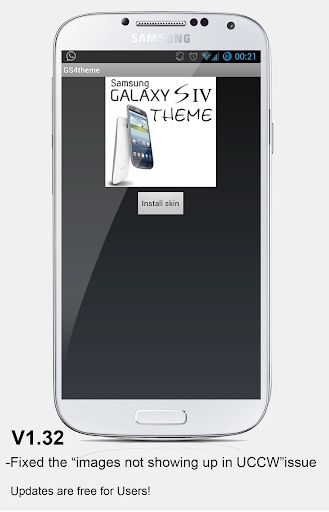
Videos
Search Result
No comments:
Post a Comment